I have helped a few staff members do this already this morning, but just in case you haven't done it yet, and you would like to do it yourself (It's not difficult), I thought I would lay out the steps needed in this blog post.
I am going to show the steps in google chrome. The chrome browser seems to be working with this update. I had a teacher try Internet explorer earlier, and it wouldn't work...we tried chrome, and were successful. However, there is a similar procedure for Internet explorer.
#1 Go click on the menu button (top right of your screen) in the chrome browser.
 |
| The Little Box with the 3 Horizontal lines is the menu button |
#3 On the top left of the page, select the History button.
 |
#5 In that window, select the drop down for 'Obliterate the following items from:' and select the option 'the beginning of time'.
#6 Ensure that the following items are checked: 'Browsing history' and 'Cookies and other site and plug in data'. (NOTE: You can choose to select and delete other items such as: downloads, passwords, etc... but you don't need to. The only ones that NEED to be selected are History and Cookies)
#7 Click the button that says 'Clear browsing data'. You will probably need to wait a minute or so until the data is cleared from the machine.
And that is all you need to do! Your history and cookies are cleaned up, and you should be able to successfully run the "new" version of Infinite Campus now.
If you continue to have problems, please don't hesitate to contact me, and I will endeavor to get you back going again.
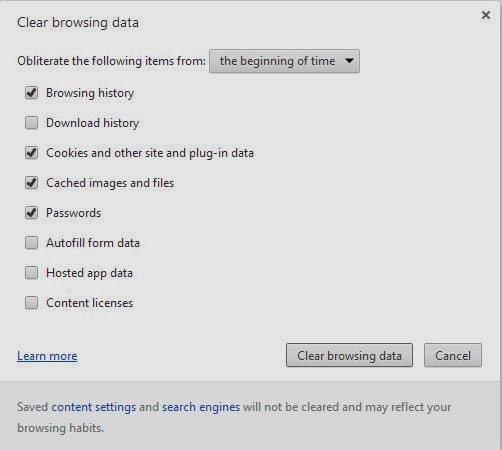
No comments:
Post a Comment