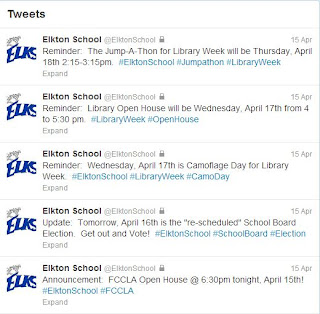First item today, is to give a shout out to all the first responders and emergency personnel in Boston for their heroic actions in response to the bombings yesterday at the Boston Marathon.
 |
| Every time there is a tragedy like this, I am amazed at the bravery displayed. |
The events of yesterday were tragic, and horrifying. As I was sitting down last night watching the news, I figured that I'd check what people were saying on twitter. It was amazing. I pretty much completely ignored the television the rest of the evening, and read the various stories and posts that people had linked to their twitter accounts.
It's such a tremendous change in culture. Social Media has become almost equal with the television in how people view events. And amoung younger users, it has probably moved ahead.
Think back 10 years ago, and it seems inconceivable that people would ignore their television screens for their computers or cell phones. Yet there I was scrolling down my twitter feed on my phone.... looking for new articles, new information, first hand accounts... whatever I could get my hands on.
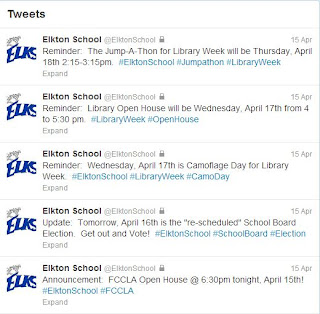 |
| The Elkton School Twitter 'Feed'. |
The immediacy and ability to link to first hand accounts, has enabled social media to "leapfrog" the television networks.
I just thought of this, but last weekend I
found out that Kobe Bryant injured his achilles on Twitter. I then clicked on the link to the story (on my phone) and as that page was booting up, I turned on Sportscenter for confirmation.
Just consider that for a second. The television wasn't the place that I heard the news, the television wasn't the place that I went for information... the television was the place I went for confirmation.
Strange Days indeed.
Imagine what the world will be like in another 10 years, when today's teenagers are in their 20's and have spent their entire formative years with social media (facebook, twitter, etc...) at their fingertips.
For those of you 'resistant' to join social media, I'm not going to tell you that you "HAVE TO" or "NEED TO" sign up for these services, However, I do think it is important for you to realize that this is the culture and world that our students are growing up in.
This is how they relate to each other, how they get news and information, how they communicate. If you voluntarily are choosing to not participate... well, you are voluntarily choosing to 'close' your ability to understand your students. That may sound harsh...but it is true.